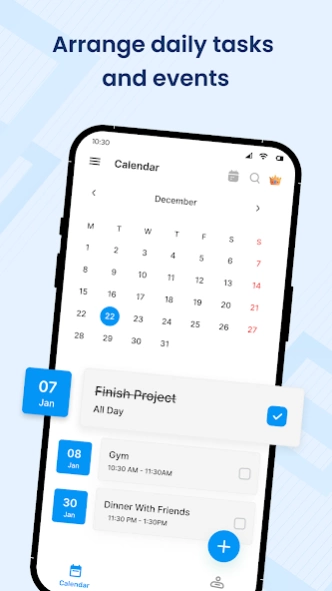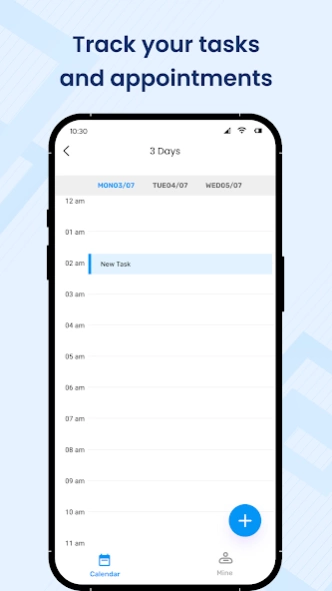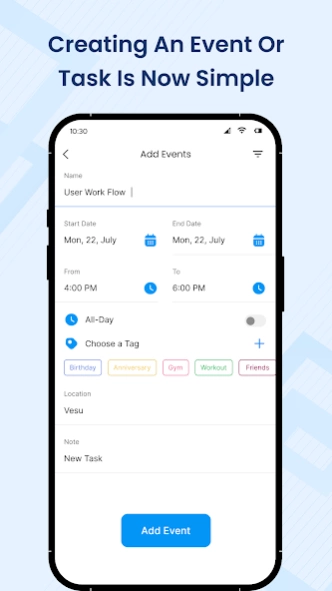Calendar 7.5
Continue to app
Free Version
Publisher Description
Calendar - A daily calendar planner, schedule agenda 2024 with calendar notes & memo app
Are you looking to be more productive and organized in your daily life? Do you often forget important family events and anniversaries? Try the free Calendar app. It helps you manage work and personal life, making things more organized and convenient for you.
Meet Calendar - a free digital calendar app. It brings your personal calendars and business calendars together in one place. You can schedule events, create a calender with reminders, and customize your monthly calender view, whether by month, week, day, or in list format. Easily check your daily agenda with calendar memos and calendar take notes. Try this amazing 2024 calendar now!
Calendar: Your Key to Productivity
Calendars are handy tools for managing your schedule. They keep you on top of meetings, deadlines, and appointments. Calendars provide a visual of your daily agenda and ensure you never forget important events like holidays, vacations, and your 2024 agenda. Even when disruptions occur, daily calendars help you stick to your plans and stay organized.
Reasons for choosing this Good Calendar
📅 Explore the Free Calendar App with stunning themes, and calendar widgets.
- The Calendar application boasts a simple interface, allowing you to create multiple appointment schedules and events within two steps.
- The default monthly calender view is user-friendly, and you can customize the calendar to show daily, weekly, or yearly calendar.
- The calendar lets you pick colors to make it yours, Making your calendar look nice while planning your schedules and appointments.
⏰ Daily calendar with reminders and alarms
"Calendar" is your free calendar reminder app.
Create reminders for important calendar 2024 events.
You'll remember everything on your task calendar.
🌟 Experience an all-in-one calendar solution. Your business calendar 2024, personal calender, work calendar & calendar notes.
- Our free all-in-one calendar app allows you to access and manage all your calendar, including Google Calendar, local calendar, and more, in one convenient place. You can effortlessly oversee your appointments, personal schedule calendar, business calendar, and birthdays calendar, all within a single app.
- With "Calendar Planner - Agenda App, calendar app free" a free calendar application, you can easily import local calendars, public holiday schedules calendars, and business appointment calendars.
- "Calendar" isn't just a calendar organizer; it's also an excellent tool for taking calendar notes.
📅 Vibrant Agenda Planner, Colorize Your Calendar.
- Color-code your events by using different calendars to plan your agenda effortlessly.
- Set recurring events on the monthly calendar for easy overview.
- Customize your calendar with memos, media attachments, and event locations.
- Keep notes on your calendar anytime, anywhere.
- Easily manage your daily calendar events by calendar view.
- Mark special occasions like birthdays with unique markers.
- Get a clear overview of your schedule with calendar reminders.
🌦️ Weather Forecasts with Your Calendar
- The calendar app provides real-time weather information to help you plan your activities more effectively.
♓️ Daily Horoscopes with calendar
- Calendar Daily horoscope tells you what might happen in your day based on your zodiac sign. It helps about what may come your way and plan your day accordingly with a calendar.
🗂️ The Super Calendar Widget
- Add the monthly calendar widget to your phone's home screen.
📝 Memo and Goal Features in Calendar
- The memo feature in a calendar app helps you track events in the calendar. The goal feature in the calendar helps you focus on your progress. They help you stay organized with Kalendar.
In summary, "Calendar" is an excellent calendar organizer and agenda planner, The calendar app is worthy to install and try.
Contact us at: calendar@gameadzone.com
About Calendar
Calendar is a free app for Android published in the PIMS & Calendars list of apps, part of Business.
The company that develops Calendar is BabyMaria Games. The latest version released by its developer is 7.5.
To install Calendar on your Android device, just click the green Continue To App button above to start the installation process. The app is listed on our website since 2024-04-08 and was downloaded 1 times. We have already checked if the download link is safe, however for your own protection we recommend that you scan the downloaded app with your antivirus. Your antivirus may detect the Calendar as malware as malware if the download link to calendar.agenda.schedule.event is broken.
How to install Calendar on your Android device:
- Click on the Continue To App button on our website. This will redirect you to Google Play.
- Once the Calendar is shown in the Google Play listing of your Android device, you can start its download and installation. Tap on the Install button located below the search bar and to the right of the app icon.
- A pop-up window with the permissions required by Calendar will be shown. Click on Accept to continue the process.
- Calendar will be downloaded onto your device, displaying a progress. Once the download completes, the installation will start and you'll get a notification after the installation is finished.